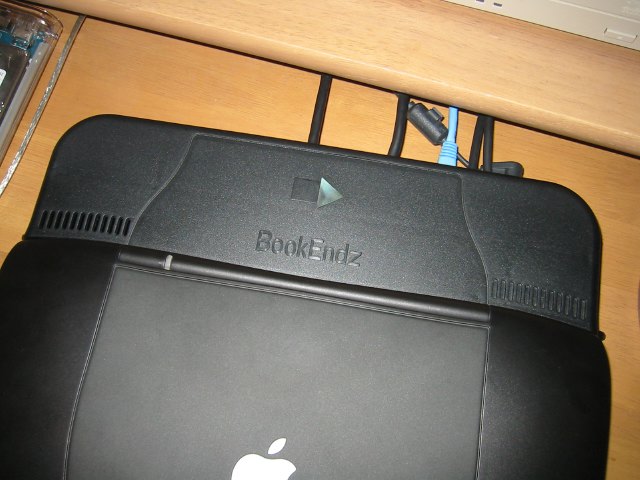It is not yet good enough.
As I write this, Nisus Writer Pro 2 has appeared, and it has been reviewed enthusiastically by Joe Kissell. I respect his opinion, on word processors at least.
This prompts me to once again re-evaluate this area of my tool strategy because I am obsessive about my tools and environments.
Some history: my career has involved a lot of writing, and much of that is long, complex technical work. Starting in the early nineties, I settled on an environment that I stuck with for a very long time, until I could not any more. That was the Macintosh with its original operating system, Nisus Writer as my authoring environment and FrameMaker with a variety of third party extensions as my publishing environment. All was tied together with the scripting environments Userland Frontier and WestCode OneClick.
I became an anchor member of these communities. Nisus Writer had a rather rich internal scripting language (actually three), and I was able to extensively script behavior so that the environment was uniquely mine. I wrote a rather elaborate outliner that had features still not available anywhere and integrated that in. The visual and behavioral appearance of MasOS was highly tailorable, so when it all added up, I had created an authoring and publishing environment that looked and behaved like none other, not really recognizable as a Mac. I even designed my own fonts, hinted to hack the anti-alias rendering and TrueType GX animation engines in such a way to exploit theories of perception we were just uncovering.
The resulting document structure was a precursor of the type that would become DocBook, but more sensitive to markup of narrative structure.
But FrameMaker Inc was bought by Adobe, and though the CEO promised to not abandon the Mac platform, Adobe did at the earliest opportunity. And then Apple shifted operating systems. Nisus, Frontier and Oneclick simply died as well, and I had to re-invent from scratch, causing non-trivial disruptions in my professional flow. Nisus, the company, survived and re-entered the word processing market by buying an existing OS X product and renaming it. It was a weak product, not worthy of my attention.
Now, Nisus Re-emerges
Now, finally at least according to Kissell, the reborn Nisus Writer Pro is worth consideration. And Joe should know because he was the product manager of Nisus Writer when it was best in class. He is they guy who pushed to have Nisus be the first serious adopter of Apple’s OpenDoc, which was a revolutionary idea then and even now. I liked OpenDoc, and followed it as it and I became involved in Taligent. OpenDoc lives on in a simple way in LinkBack.
My workflow these days does not start in a word processing environment, but in BBedit, or an iPhone editor. There it flows either to Attribute and Preference defaults updated for Tinderbox v9.6.0 where I am providing for rich structure (beyond what can be done by tags) and visual browsing... or to Mellel, the latter for documents that will be distributed in print or virtual print. I describe this setup elsewhere.
So the only question before me now is to re-evaluate whether to swap out Mellel for Nisus Writer. Like any program in a mature market, Mellel has a large number of features, some of which I never use and others which I consider universally available. Those I will never use include tables and drawing.
A colleague works in Word exclusively, in particular editing my documents using ‘track changes.’ Round-tripping has previously been unsupportable with any application other than Word itself. This is a huge nuisance. Nisus, Mellel and Pages all provide some exchange with Word, mostly through RTF. Mellel does not transfer Word comments and ‘track changes’ transfers poorly. But I never try this anyway because I deeply care about the structure of the document and when we convert between any two word processors, the structured style information is lost. The structure within Mellel is a particularly appealing feature. It is nowhere near as structured as Framemaker’s but it gets closer than the others.
What I like about the new Nisus Writer: it has an automatic index builder. In theory, you can script it using Perl, but this is reportedly obtuse. Search is superior to the other word processors, but pales in comparison to that of BBedit where I do the initial work (and where search matters more). It exports PDFs with linked index. In my simple tests, the style names and track changes conveyed back and forth to Word.
Mellel
Mellel has its own text layout engine, created to support right to left Hebrew and Arabic scripts when OS X could not. Today, it still has much better support for OpenType and Unicode than the others and has a superior page layout engine, the algorithms that decide where spaces are distributed. It is not as good as that in LaTeX, but it and the proprietary hyphenation engine are superior to the others. The OpenType support matters because I will be creating some custom glyphs. The integration with Bookends is superior, and the page view tools are better to my taste, which prefers a minimal UI. The styles dialogs are complex because they support multiple text flows and footnote streams, but are not frustratingly stupid like Word’s. In any case, you set up the structure once. Mellel does cross-references, footnotes and endnotes extremely well, and it is famous for long document abilities.
The one frustration I have with Mellel is that it cannot anchor images to a page. None of these word processors supports Spellcatcher’s Directconnect technology the elegant way that BBedit does (via the Frontier-derived ODB Editor Suite). And none of them exports useful XML, the way I am used to with Framemaker and now Tinderbox. An index builder would be nice.
The reason I do not use Word is the offensive intrusiveness it inserts into my process in so many little ways. Its layout engine is repulsive. And I was way too close to Microsoft when they had the power to be truly evil and were in an unconstrained way. So there is a memory there.
At this point, my choices for a word processer boil down to:
- Stick with Mellel and cope with the Word disconnects and image placement problems.
- Switch to Pages and get the benefits of the Apple ecosystem, and assume that Word roundtripping will get tolerable. (This is likely for small documents like conference papers.)
- Switch to Word. Every document I write for print publication is a collaborative one, and is often required in this format anyway. I’d just live with the intrusiveness, ugliness and painful memories.
- Use inDesign, which I am told is getting better. Though I would never use Flash, I may have to go to Illustrator for a companion process (to writing) and the integration may matter. It is hard to trust Adobe though, very hard.
- Run FrameMaker in Windows on Parallels. This would cost about 1400 dollars, give me robust structure and SGML/XML export, but less in both cases than I now get with Tinderbox. There would be no collaborative sharing with my current peers. And again, there's the history of disappointment with Adobe.
- Switch to Nisus Writer and start to invest in Perl scripts.
Nisus Writer is still at the bottom of the list. They are catching up to where they were 15 years ago, but that is not enough for me. What would it take? The answer is more or less the same that I would have for my desired future mail, RSS reader and web browser: I’ll need something radical and visual, and of these three, the actual need for a word processer will diminish as my email and saved document corpus grows more important.